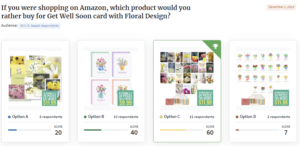When looking to resolve an issue or query related to Amazon’s vast marketplace, understanding the intricacies of the Amazon Support Ecosystem is paramount. Amazon has developed a multi-tiered support system to handle the diverse issues presented by millions of users worldwide. This system includes a comprehensive help center, a community forum, email support, live chat, and, of course, phone support.
How to get an Amazon agent number is a common question among users who prefer direct voice communication. The process involves navigating through the help center to the contact us page, where you can request a call-back from a customer service representative. It is important to note that Amazon emphasizes digital communication and may guide users through self-service options before providing a direct line to an agent.
If you require further assistance or have specific inquiries regarding the process, do not hesitate to send us a message at info@zonflip.com! Our team at Zonflip.com is dedicated to providing you with the guidance you need to expertly navigate the complexities of Amazon’s support. Trust in our forward-thinking approach to ensure that your concerns are addressed promptly and efficiently.
Step-by-Step Guide to Contacting Amazon Customer Service

Connecting with Amazon’s customer service may seem daunting at first, but by following a simple step-by-step guide, you can easily reach a helpful agent. Begin by visiting Amazon’s homepage and scrolling to the bottom to find the ‘Help’ section. Upon clicking, you will be directed to Amazon’s Help Center. Here, you’ll find answers to common questions, but for personalized assistance, look for the ‘Contact Us’ link.
Once you’ve reached the ‘Contact Us’ page, you will be prompted to log in to your Amazon account to proceed. This ensures that the customer service team has immediate access to your order history and any previous interactions. After logging in, select the order or issue you need help with, and you will be presented with various communication options, including email, live chat, and phone support.
To get a phone call from an Amazon agent, choose the phone option and enter your number. Amazon’s system will then provide you with an estimated call-back time. Be prepared to provide details about your issue to ensure a swift resolution. Remember, patience is key as the support team navigates a high volume of customer inquiries daily.
Navigating Amazon Help Pages for Customer Support
Amazon’s extensive Help pages are a treasure trove of information for customers seeking support. To efficiently navigate these resources, start on the Amazon Help & Customer Service page. Here, you will find categorized sections addressing common concerns such as orders, returns, and account settings. Utilizing the search bar can quickly direct you to specific topics or issues you’re facing.
It’s important to make use of the detailed FAQs and troubleshooting guides available. These resources are designed to provide immediate solutions and are often enough to resolve common problems. If your concern is more complex, the Help pages also offer a pathway to more personalized support.
If the FAQs do not address your issue, look for the ‘Need More Help?’ section. This area often includes a ‘Contact Us’ button, which will lead you to options for direct communication with customer service representatives. Throughout this process, ensure that your account information is up to date, as this will facilitate a smoother interaction with Amazon’s support team should you need to escalate your query to personal assistance.
The Role of Amazon Chatbots in Getting Support

In the digital age, immediate assistance is often a click away, and Amazon’s use of chatbots exemplifies this modern convenience. These automated assistants play a pivotal role in the customer support ecosystem, guiding users through a structured support process. When you initiate a chat, the Amazon chatbot will greet you and ask questions to understand your issue. It’s programmed to offer quick fixes and suggest help articles that may resolve common problems.
Engaging with the chatbot is straightforward—select the chat option from the Help page and describe your issue in simple terms. The chatbot’s algorithm analyses your input and provides relevant solutions or next steps. This can include tracking an order, initiating a return, or troubleshooting technical issues. If the chatbot cannot resolve your concern, it often presents the option to connect with a live agent.
It’s essential to note that while chatbots are efficient, they may not always grasp the complexities of certain situations. In such cases, providing clear and concise information can help the system direct you to the most appropriate form of support. By understanding and utilizing the role of Amazon chatbots, customers can more effectively navigate the initial stages of the support process and expedite the path to resolution.
Direct Communication: Securing an Amazon Agent’s Number

For those situations where a chatbot doesn’t suffice, securing direct communication with an Amazon customer service agent may be necessary. This step often involves navigating through the automated system to the point where it offers the option to speak to a human representative. While Amazon does not publicly list a direct agent number, they have implemented a callback feature that streamlines this process.
To utilize this feature, start by logging into your Amazon account and accessing the ‘Help’ section. You will be prompted to describe your issue, and based on your input, the system may suggest the callback service. Once you request a callback, Amazon ensures that an agent who specializes in your particular issue will contact you promptly, thus eliminating long wait times and unnecessary transfers.
Remember to have your account information ready to verify your identity quickly, facilitating a smoother interaction. In the event that the automated system does not prompt the callback option, persistently stating your desire to talk to a customer service representative may trigger the necessary menu. Patience and persistence can often lead to the desired outcome—a direct line to an Amazon agent ready to assist you.
Alternative Methods to Reach Amazon Support

If you’re finding it challenging to secure an Amazon agent’s number, there are alternative methods to reach Amazon support that may yield faster results. One efficient method is using Amazon’s live chat feature. It provides real-time assistance and can be accessed through the ‘Help’ section of your Amazon account. Simply navigate to ‘Contact Us’ and select the chat option.
Another approach is to reach out via Amazon’s social media platforms. Posting a query on Twitter or Facebook can sometimes prompt a quick response from their social media customer service team. Additionally, checking Amazon’s forums can be helpful, as other customers may have faced similar issues and could have solutions to share.
Emailing customer support directly is also a viable option. While this method may not provide immediate assistance, it creates a written record of your interactions, which can be useful for more complex issues that require follow-up.
To ensure that you’re equipped with all possible means to reach Amazon support, send us a message to learn more at info@zonflip.com! Our team at Zonflip.com is dedicated to providing you with educational and informative insights that help you navigate the complexities of e-commerce interactions, including effective communication with Amazon’s support network.